Documentation
About this service
Getting started
Expose an SSH Server to the Internet
Expose a local web server to the Internet
Recipes
- Automatically reactivating the client script upon reboot
- Exposing a service from a Windows machine
- Using sshreach.me to provide technical support with VNC
- Using sshreach.me to test your webhooks
- Using dropbear ssh client
API and technical stuff
- Replacing the supplied client python script with your own activation mechanism
- How to upgrade the supplied python script
- Opening and closing the tunnel manually
- Api calls
- API calls to automatically create,download and delete clients
- IP whitelisting (for dedicated server users)
Team support
One public/private key pair per client
Expose a local web server to the Internet
sshreach.me allows you to expose your local web server to the Internet. Your local web server probably listens on port 80, or sometimes on port 8000.
First, you need to create a client. Fill in the name and port on the new client form.
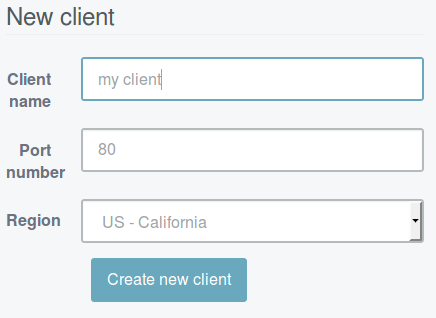
Your client will now appear in the client list. Click on the Script tab and from there you can download your activation script. Once your activation script is downloaded, you can start it with the python sshreach.me /path/to/your_private_key command. Once the client is activated, the client name will appear in green with a check mark next to it.

You can now activate your tunnel through the web interface, by clicking on the Actions tab and clicking the button to On position.
Once the tunnel is active, the client name will appear in yellow with a triangle icon next to it.

While your tunnel is active, your service will be visible on the address shown on the Info tab in the Forwarding server column, and on the port in the port column. The column named Tunnel entry point will show the link to your service.
You can close the tunnel by clicking the button to Off position.