Documentation
About this service
Getting started
Expose an SSH Server to the Internet
Expose a local web server to the Internet
Recipes
- Automatically reactivating the client script upon reboot
- Exposing a service from a Windows machine
- Using sshreach.me to provide technical support with VNC
- Using sshreach.me to test your webhooks
- Using dropbear ssh client
API and technical stuff
- Replacing the supplied client python script with your own activation mechanism
- How to upgrade the supplied python script
- Opening and closing the tunnel manually
- Api calls
- API calls to automatically create,download and delete clients
- IP whitelisting (for dedicated server users)
Team support
One public/private key pair per client
How to upgrade the supplied python script
Occasionally, we publish updates for our python-based client script. They are usually bug fixes.
When sshreach.me detects that your client is running an old client script, you will receive a small notification icon in the 'Script' tab on your client list page.
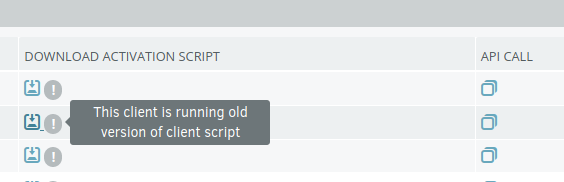
If your client script is working for you, then there is no need to change it. If the new version fixes some bugs that you have encountered, you should then replace it.
Since most of your clients are probably on a remote locations and can only be reached through sshreach.me, you should be careful not to close the connection to your client during the replacement of your client script. For security reasons, our servers will automatically close the tunnel to your client if your client script is inactive. If you stop the script, your tunnel will then be closed and you will not be able to reach your remote computer.
You should therefore always follow the following procedure when doing the upgrade:
- Ensure that the Allow clientless connection checkbox is checked. This will prevent our servers from closing the tunnel if the client script is stopped.
- Connect to your client and overwrite the old script with the new one.
- Restart the client script.
- When the client script is active again, you can uncheck the Allow clientless connection checkbox.
If you have a large number of clients, this approach is too slow and we recommend that you use API calls.
- Turn on the Allow clientless connection option using the
set_allow_clientlesscall with theallow=trueparameter. - Open the tunnel using the
connectcall. - Overwrite the old script with the new one and restart the client script.
- Close the tunnel using the
disconnectcall. - Turn off the Allow clientless connection option using the
set_allow_clientlesscall with theallow=falseparameter.