Documentation
About this service
Getting started
Expose an SSH Server to the Internet
Expose a local web server to the Internet
Recipes
- Automatically reactivating the client script upon reboot
- Exposing a service from a Windows machine
- Using sshreach.me to provide technical support with VNC
- Using sshreach.me to test your webhooks
- Using dropbear ssh client
API and technical stuff
- Replacing the supplied client python script with your own activation mechanism
- How to upgrade the supplied python script
- Opening and closing the tunnel manually
- Api calls
- API calls to automatically create,download and delete clients
- IP whitelisting (for dedicated server users)
Team support
One public/private key pair per client
IP Whitelisting
Our dedicated server customers can add another layer of security to their IoT devices.
If IP whitelisting is enabled on the dedicated server, the firewall on the server blocks all connections except those initiated from the list of allowed addresses.
To enable IP whitelisting, go to your forwarding servers page and from there you can enable ip whitelisting for each of your servers by clicking on the IP whitelisting switch:
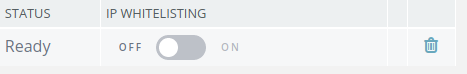
Once the switch is enabled, the firewall will be activated on your forwarding server and it will block any attempt to reach the device.
To see the list of whitelisted IP addresses, click on the list icon next to the switch, which will take you to the list for the selected server.
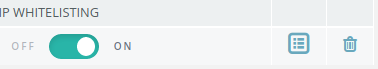
The IP whitelist page will show you the list of all whitelisted IP addresses.
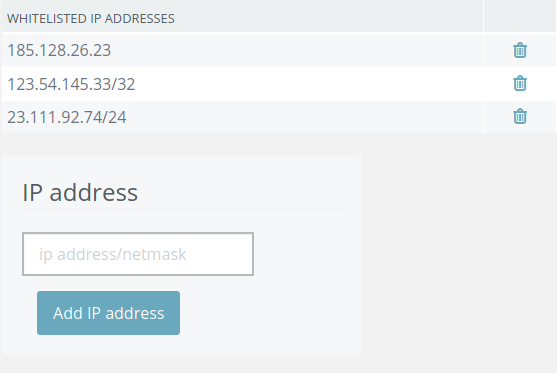
You can enter just the IP address or you can add the subnet mask in both formats - as an integer or in dotted decimal form.